अपने Lost Android Phone का कैसे पता लगाएँ? How To Track Lost Android Phone In Hindi: दोस्तों क्या आपको डर है की कई आपका Android Smartphone चोरी हो गया या फिर गूम हो गया तो क्या होगा? कही वो किसीके हात में ना लगजाये. क्यों की उसमे आपका Private Data हो सकता है. तो घबराइये मत मैं आपको How To Track Lost Android Phone In Hindi के इस Article में एक ऐसा Android Application बतानेवाला हूँ जिसकी मदद से आप आसानीसे आपने फ़ोन को Locate कर सकते है और Data Erase कर सकते है. इस App की मदद से आप खोया हुआ फोन फिरसे पा सकते है How To Track Lost Android Phone In Hindi मेंरे Youtube Channel पर काफि सारे लोग मुझे अक्सर सवाल पूछते है की, How To Track Lost Mobile With IMEI Number या फिर How Can I Find My Lost Mobile. तो मैंने सोचा की ‘How To Track My Lost Android Phone’ इस विषय पर Youtube पर एक Video भी बनालेते है और यहापर एक Article भी.
मुफ्त का Android App For Tracking Lost Phone
मैं जिस Android Application का जिक्र कर रहू उसका Find My Phone यह नाम है. इस Application को Download करने के लिए आपको Play Store पर जाना पड़ेगा. यह App Google का Official App है. इसे अभीतक 10 Million लोगोंने Install किया है. Size की बात की जाये तो सिर्फ 1.76 MB` है. काफी हल्का App होने की वजह से आपके Smartphone की Internal Memory ज्यादा खर्च नहीं होगी.
Find My Phone का इस्तेमाल कैसे करें ?
App को Install करने के बाद आपको ज्यादा दिमाग लगाने की जरुरत नहीं पड़ती है. सिर्फ Find My Phone को Open करना है और आपके Gmail के Acount पर लॉग इन करना है. उसके बाद आपको Interface दिखाई देगा. बस इससे ज्यादा आपको कुछ नहीं करना है. एक बाद ध्यान में रखे की आपका GPS हमेशा On रखे और उसे Power Saving पर करे ताकि आपके फ़ोन की Battery जल्दी ना Down हो जाये.
Lost Android Phone को कैसे Track करें?
आपका Android Phone अगर चोरी होता है या फिर कही खो जाता है तो आपको फ़ोन को Online Trace करना पड़ता है. इसके लिए आपको Laptop/Desktop या फिर Mobile Phone की जरुरत पड़ती है. तो मैं आपको Step-By-Step समझाता हूँ की PC/Laptop और Smartphone पर कैसे Lost Android Phone को Trace करते है.
1.Phone को Pc/Laptop पर कैसे Track Or Erase करें?
Step 1: किसी भी Internet Browser को Open करें और Www.Android.Com/Find पर जाये.
Step 2: आपने खोये हुए Phone पर जो Gmail Account इस्तेमाल किया था उसी Account को यहापर इस्तेमाल करे और Log In करें.
Step 3: Account Open होने के बाद आपको निचे दी हुई Image जैसा Interface दिखेगा. और आपका Smartphone का Currunt Location दिखाई देगा. इस तरह से आप Laptop/PC पर Smartphone को Trace कर सकते है.
(अगर आप Phone के Data को मिटाना या फिर Lock करना चाहते है तो आगे की Step Follow करें)When do we need to File Income Tax Return in Hindi
Step 4: Screen के Left Side पर आपको 3 Options दिखाई देंगे, पहला Play Sound, दूसरा Lock और तीसरा Erase. अगर आप Play Sound को दबाते है तो फोन बजने लगेगा. दूसरा Option Lock को आप दबाते है तो Phone Lock हो जायेगा. और तीसरा Option Erase को दबाते है तो Phone का सारा Data Delete हो जायेगा.
इसे भी पढ़े: Top 5 Video Editing Apps For Android In HindiWhen do we need to File Income Tax Return in Hindi
इसे भी पढ़े: Jio Phone को टक्कर देने आ रहा है सस्ता Airtel Smartphone जानिए क्या होगी कीमत
इसे भी पढ़े: JioFi M2S WiFi लेना चाहिए या नहीं
2.Phone को Smartphone पर कैसे Track Or Erase करें?Youtube Videos Monetize कैसे करे और Google Adsense से कैसे जोड़े
Step 1: Find My Phone Application को Install करे और Open कर के खोये हुए फ़ोन के Gmail Account से Log In करें.
Step 2: App के Interface में आपको Map पर Phone का Location दिखाई देगा.
(अगर आप Phone के Data को मिटाना या फिर Lock करना चाहते है तो आगे की Step Follow करें.)
Step 3: निचे आपको तीन Options दिखाई देंगे. पहला Play Sound, दूसरा Lock और तीसरा Erase. अगर आप Play Sound को दबाते है तो फोन बजने लगेगा. दूसरा Option Lock को आप दबाते है तो Phone Lock हो जायेगा. और तीसरा Option Erase को दबाते है तो Phone का सारा Data Delete हो जायेगा.
How do you find a android phone?
इस “How To Track Lost Android Phone In Hindi” Article में बताये गए तरीकेसे आसानीसे Phone को Locate कर सकते है. आशा है की आपको यह Article पसंद आया होगा. Tophunt को जरुर Subscribe करें.
Download Find My Device
Iphone loss
Find My iPhone
Find My iPhone is free, easy to set up, and quite possibly the most valuable app on your iPhone. It also works on your iPad, Apple Watch and Mac, so you can keep track of all your Apple devices.
Assuming you’ve already set up Find My iPhone, your iPhone will be connecting to the internet and broadcasting its location. So you can use another iOS device or just visit iCloud.com to find it.
Whether you’ve left your iPhone in the back of a cab, think you might have left it in the office, or, worst-case scenario, it’s been lifted from your pocket, you should be able to use Find My iPhone to track it down. Here’s how.
You will either need to ask a friend if you can borrow their iOS device, or visit iCloud.com on a Mac or PC.
Using an iOS device
If you’re using an iOS device, locate the Find My iPhone app. (Drag down from the top of the screen and type Find: you should see Find iPhone in the Applications section.)
Click on that icon to open Find My iPhone. Now enter your Apple ID and Password – this will be the login you use whenever you buy anything from the App Store or iTunes, or when logging on to any other Apple services. You will have set up an Apple ID when you got your first Apple device. (Memory lapse? Here’s how to reset a forgotten Apple ID.)
You will see a compass and the word Locating on the screen of the device as the iPhone tracks the location of your devices.
You may see a few options, such as allowing Find My iPhone to know your location and turning on Send Last Location. We suggest you agree to both of these options. (More on the latter in the next section.)
Now you will see a map of your various devices.
Tap on the map to zoom in closer to the location of your ‘lost’ device.
Now that you’ve located the device, tap on it, and you will see you have a few options. You can play a sound, for instance: useful if you’ve lost your iPhone at home somewhere (and had the sound turned off so calling it wasn’t working).
Depending on the age of the iPhone and the iOS version you can either switch your iPhone into Lost Mode, which will lock it down and transmit its location (more on Lost Mode below); or for older iPhones, Lock, which will lock the iPhone and notify you when it’s found.
Or in a worst-case scenario, you can Erase your iPhone so your data can’t fall into the wrong hands.
Once you’re done, sign out of Find My iPhone on your friend’s device.
Using iCloud.com
On a Mac or PC, visit iCloud.com.
Log on using your Apple ID and Password.
Click on Find iPhone. (This will actually find all your registered Apple devices.)
Sign in again with your password and wait for your devices to be located.
Located devices will be indicated by a green dot on the map.
Click on the green dot, and then the (i) beside the device name. This will zoom into the location of your device and let you Play Sound, activate Lost Mode, or wipe your iPhone.
You can also gauge how much battery life is left.
You can add a number at which you can be reached as well as a message for the person who finds the iPhone. Hopefully as a result the iPhone will be returned to you.
If you’re concerned that the iPhone has fallen into the wrong hands, you can either lock it, so that it can’t be used but will continue to transmit its location, or you can erase the iPhone.
What you should never do is attempt to retrieve your iPhone if you think it has fallen into the wrong hands. There have been cases of people attempting to recover stolen iPhones using Find My iPhone and being hurt, or worse.
There was even a case of a UK man tracking down and killing the person who stole his son’s iPhone. (He claimed he lashed out in self defence after being stabbed by the mugger, pleaded guilty to culpable homicide, and was jailed for six years.)
However, you might be able to use the information provided by Find My iPhone to help the police with their enquiries. There is a section below that explains how to do this.
Lost Mode
As long as your iPhone was registered for Find My iPhone you will be able to use Lost Mode to lock down your device.
If it’s an iPhone running iOS 6 or later then you will be able to track the device as long as it is on a previously used Wi-Fi network (what about mobile network?).
If you have Apple Pay set up on your device this will be disabled and any cards set up will be suspended. When you retrieve the iPhone you will be able to reactivate your cards via iCloud. Read more about how to use Apple Pay here.
Here’s how to turn on Lost Mode to lock your device:
Sign into Find My iPhone as per the instructions above.
Locate the device you wish to lock and tap on it.
Tap Lost Mode.
Follow the onscreen instructions.
You will be asked to create a passcode if you don’t already have one on your lost iPhone.
You will be asked to enter a phone number that will appear on the device’s Lock Screen – this is so if a nice person finds the iPhone they can contact you.
You may also be able to add a message, so you could tell the person that the device is lost and ask them to contact you at the number given.
Once Lost Mode is on tracking begins so you can see your device’s current location and see any movement on a map. This will work even if Location Service was turned off on the device (it will be temporarily turned back on).
If your iPhone was turned off Lost Mode will start working as soon as it is turned on (as long as it is able to get online again).
If you get your iPhone back you should be able to unlock it using your passcode, but if there are any issues you should be able to get it unlocked at an authorised repair centre.
Sponsored Links
Are ‘Micro-Mansions’ the Next Big Thing?
Are ‘Micro-Mansions’ the Next Big Thing?
Mansion Global
Just 1 Cup of This Before Bed Burns Arm and Belly Fat While You Sleep
Just 1 Cup of This Before Bed Burns Arm and Belly Fat While You Sleep
healthyindia.life
Best Ayurvedic Tip For a Glowing Skin.
Best Ayurvedic Tip For a Glowing Skin.
nutrivitals.com
Recommended by
Find an iPhone which is off or offline
If you hadn’t noticed that your phone was missing and you suspect that the battery has now died or someone may have turned your iPhone off, there may still be a way to find it thanks to the Send Last Location feature mentioned above.
There is an option to turn on Send Last Location in Find My iPhone. With this turned the last known location of your iPhone will be stored for 24 hours after the battery runs out. This isn’t on by default but when you open Find My iPhone on your iPhone you will see an alert asking you to enable it.
If you have Send Last Location enabled you will be able to see where your iPhone was when it ran out of battery or was turned off. Which will at least indicate if it was in your office, in the pub you went to after work, or somewhere else entirely (which may indicate it was stolen, or that you left it in the back of a cab/on the train).
Here’s how to turn on Send Last Location:
Tap Settings > [Your name]
Tap Find My iPhone.
Ensure Find My iPhone is set to On.
Set Send Last Location to On.
Right now it isn’t possible to locate an iPhone or iPad that is turned off, however, according to a report by CNBC in November 2016, Apple has patented technology that would allow a stolen or lost iPhone to be switched on remotely and transmit location information to its owner through the Find My iPhone feature.
We’re not sure t mobile lost phone locator when or if this feature will be employed by Apple in their current or next generation iPhones, but we will be sure to update this article if we learn more.
Find a family t mobile lost phone locator member’s lost t mobile lost phone locator iPhone
If you have set upt mobile lost phone locator Family t mobile lost phone locator Sharing you will be able to locate a family members device using Find My iPhone.
You will need yourt mobile lost phone locator family t mobile lost phone locator members Apple ID and password when you go through the steps to lock their device.
Find a lost person t mobile lost phone locator
There have been stories of Find t mobile lost phone locator My iPhone being used to locate missing people, such as this injured hiker and a missing climber.
To locate a person using Find My iPhone you would need to know their Apple ID and password.
If it’s a member of your family t mobile lost sim card and you have signed up for Family Sharing you t mobile lost sim card will be able to see the location of the other person, t mobile lost sim card as well as share their music, films, apps, photos,t mobile lost sim card location and more. The only issue is that you will use t mobile lost sim card a shared payment method – which means t mobile lost sim card you might end up paying for their purchases. t mobile lost sim card Find out how to use Family Sharing.
A better option might be to use Apple’s t mobile lost sim card Find My Friends app, which lets you see where t mobile lost sim card your friends and family are – as long as they approve.
How to find iPhone without Find My iPhone
If you check in Settings > [Your Name] > and find that Find My iPhone isn’t turned on there’s not much you can do to retrieve your iPhone, but you can take some actions to protect your data.
Text your iPhone in the hope that a kind person finds it and sees the message including how to contact you.
Change your password associated with your Apple ID. (Here’s how to change your Apple ID and password.)
Change the passwords for your email, FaceBook, Twitter and any other services you use.
Let your mobile network provider know that your phone is lost or stolen so they can disable the account.
If you have Apple Pay set up call your bank and ask if your card can be suspended. (While Apple Pay can’t be accessed without your fingerprint or Passcode, it’s probably better to be safe than sorry).
Report the lost or stolen iPhone to the Police (see below).
Reporting a stolen iPhone
If you want to make a claim on the insurance for your stolen iPhone you will need a Police Crime Number, so you will have to report the iPhone as stolen.
When you report a lost or stolen iPhone to the police you may need to give them the serial number of your iPhone. You obviously don’t have the device itself to check but you may still be able to find it. Here’s how to find an iPhone’s serial number:
If you have Find My iPhone boost mobile lost phone set up you will be able to find the serial number by going to Settings > Your Name and tapping on the device in question.boost mobile lost phone You will need to enter your Apple ID password boost mobile lost phone and also answer two questions that you have previously boost mobile lost phone provided questions to, but once you are in you will see the serial number for that device.
If the iPhone is synced with iTunes boost mobile lost phone you boost mobile lost phone should be able to find the serial number in iTunes.
If you have the device’s original packaging boost mobile lost phone you should be able to see the serial number beside the barcode.
If you have your receipt for the iPhone the serial number should be on it.
How the police can use Find My iPhone
Unfortunately, even if they can see boost mobile lost phone that your iPhone is located somewhere on a particular street or housing estate the police are unlikely to go in search of it, because as good boost mobile lost phone as Find My iPhone is, it’s not so good that they can be confident about turning up at the right address. The police can only enter an address if they have reason to believe the stolen property is definitely there.
It is feasible that the data you have obtained via Find My iPhone could be useful in their enquiries, though, so you should share it with the police.
As we said before, do not attempt to recover the iPhone yourself, even if the police are not prepared to go to the address Find My iPhone is suggesting the iPhone is located at.
How to set up Find My iPhone
It’s easy to say in hindsight, but prevention is the best cure. If you were lucky enough to get your iPhone back despite not having Find My iPhone turned on, make sure you set up Find My iPhone so that next time the process of locating it, and if necessary wiping it, is a lot easier.
If you haven’t already set up Find My t mobile lost phone iPhone this is how to do it:
On your iPhone or iPad tap t mobile lost phone Settings
Click on your name at the top of the t mobile lost phone list to enter iCloud (if your phone is running an older version of iOS click on Settings > iCloud.
Scroll down to Find My t mobile lost phone iPhone and tap
Turn on Find My iPhone and t mobile lost phone Send Last Location.
How to protect your iPhone
And here’s a few tips to avoid future theft of your iPhone, and ensure that if the worst does happen your data can’t be jeopardised.
Set a screen lock with a pin longer than four digits
Back up your iPhone so you don’t lose things like photos.
Use Find my iPhone
Don’t make yourself a target. t mobile lost phone Don’t get your iPhone out in public, or at least not t mobile lost phone when you are walking down a dark road in the dead of night – t mobile lost phone apart from anything it may mean you are less engaged with your surroundings (especially if you have headphones on)
Most thefts are opportune thefts due to t mobile lost phone you leaving your iPhone behind so make sure that you keep all your belongings with you boost mobile lost phone


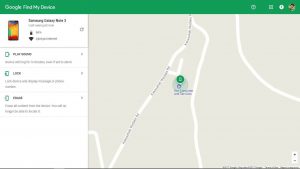
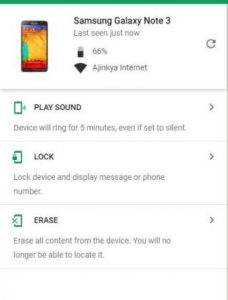
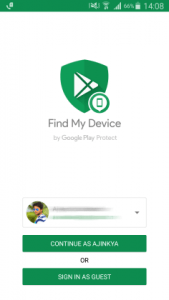
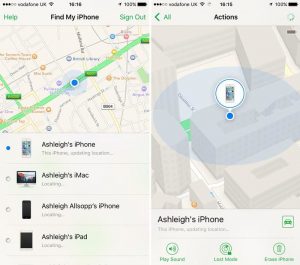




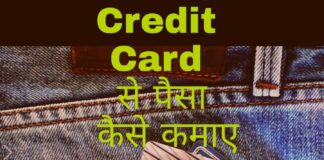

Hey, how’s it going?
I want to pass along some very important news that everyone needs to hear!
In December of 2017, Donald Trump made history by recognizing Jerusalem as the captial of Israel. Why is this big news? Because by this the Jewish people of Israel are now able to press forward in bringing about the Third Temple prophesied in the Bible.
The Jewish people deny Jesus as their Messiah and have stated that their Messiah has been identified and is waiting to be revealed. They say this man will rule the world under a one world religion called “spiritualism”.
They even printed a coin to raise money for the Temple with Donald Trumps face on the front and with king Cyrus'(who built the second Temple) behind him. On the back of the coin is an image of the third Temple.
The Bible says this false Messiah who seats himself in the Third Temple will be thee antichrist that will bring about the Great Tribulation, though the Jewish people believe he will bring about world peace. It will be a false peace for a period of time. You can watch interviews of Jewish Rabbi’s in Israel speaking of these things. They have their plans set in place. It is only years away!
More importantly, the power that runs the world wants to put a RFID microchip in our body making us total slaves to them. This chip matches perfectly with the Mark of the Beast in the Bible, more specifically Revelation 13:16-18:
He causes all, both small and great, rich and poor, free and slave, to receive a mark on their right hand or on their foreheads, and that no one may buy or sell except one who has the mark or the name of the beast, or the number of his name.
Here is wisdom. Let him who has understanding calculate the number of the beast, for it is the number of a man: His number is 666.
Referring to the last days, this could only be speaking of a cashless society, which we have yet to see, but are heading towards. Otherwise, we could still buy or sell without the mark amongst others if physical money was still currency. RFID microchip implant technology will be the future of a one world cashless society containing digital currency. It will be implanted in the right-hand or the forehead, and we cannot buy or sell without it! We must grow strong in Jesus. AT ALL COSTS, DO NOT TAKE IT!
Then a third angel followed them, saying with a loud voice, “If anyone worships the beast and his image, and receives his mark on his forehead or on his hand, he himself shall also drink of the wine of the wrath of God, which is poured out full strength into the cup of His indignation. He shall be tormented with fire and brimstone in the presence of the holy angels and in the presence of the Lamb. And the smoke of their torment ascends forever and ever; and they have no rest day or night, who worship the beast and his image, and whoever receives the mark of his name.” (Revelation 14:9-11).
People have been saying the end is coming for many years, but we need two key things. One, the Third Temple, and two, the technology for a cashless society to fulfill the prophecy of the Mark of the Beast.
VISIT http://WWW.BIBLEFREEDOM.COM TO SEE PROOF FOR THESE THINGS AND MUCH MORE! TELL YOUR FRIENDS AND FAMILY. SHARE THIS MESSAGE!
With havin so much content do you ever run into any issues of plagorism or copyright infringement? My site has a lot of completely unique content I’ve either created myself or outsourced but it seems a lot of it is popping it up all over the web without my agreement. Do you know any techniques to help stop content from being ripped off? I’d certainly appreciate it.
Hey, how’s it going?
I want to pass along some very important news that everyone needs to hear!
In December of 2017, Donald Trump made history by recognizing Jerusalem as the captial of Israel. Why is this big news? Because by this the Jewish people of Israel are now able to press forward in bringing about the Third Temple prophesied in the Bible.
Jewish Rabbis have publicly announced that their Messiah will be revealed in the coming years who will be a leader and spiritual guide to all nations, gathering all religions under the worship of one God. They deny Jesus as their Messiah, and the Bible tells us this Jewish Messiah will be the counterfiet that will bring about a false peace, and ultimatley the great tribulation.
They even printed a coin to raise money for the Temple with Donald Trumps face on the front and with king Cyrus'(who built the second Temple) behind him. On the back of the coin is an image of the third Temple.
More importantly, the power that runs the world wants to put a RFID microchip in our body making us total slaves to them. This chip matches perfectly with the Mark of the Beast in the Bible, more specifically in Revelation 13:16-18:
“He causes all, both small and great, rich and poor, free and slave, to receive a mark on their right hand or on their foreheads, and that no one may buy or sell except one who has the mark or the name of the beast, or the number of his name.
Here is wisdom. Let him who has understanding calculate the number of the beast, for it is the number of a man: His number is 666.”
Referring to the last days, this could only be speaking of a cashless society, which we have yet to see, but are heading towards. Otherwise, we could still buy or sell without the mark amongst others if physical money was still currency. This Mark couldn’t be spiritual because the word references two different physical locations. If it was spiritual it would just say in the forehead. RFID microchip implant technology will be the future of a one world cashless society containing digital currency. It will be implanted in the right-hand or the forehead, and we cannot buy or sell without it! We must grow strong in Jesus. AT ALL COSTS, DO NOT TAKE IT!
“Then a third angel followed them, saying with a loud voice, “If anyone worships the beast and his image, and receives his mark on his forehead or on his hand, he himself shall also drink of the wine of the wrath of God, which is poured out full strength into the cup of His indignation. He shall be tormented with fire and brimstone in the presence of the holy angels and in the presence of the Lamb. And the smoke of their torment ascends forever and ever; and they have no rest day or night, who worship the beast and his image, and whoever receives the mark of his name” (Revelation 14:9-11).
People have been saying the end is coming for many years, but we needed two key things. One, the Third Temple, and two, the technology for a cashless society to fulfill the prophecy of the Mark of the Beast.
Visit http://WWW.BIBLEFREEDOM.COM to see proof for these things and much more!
If you haven’t already, it is time to seek God with all your heart. Jesus loves you more than you could imagine. He wants to have a relationship with you and redeem you from your sins. Turn to Him and repent while there is still hope! God bless!
I am floored with your careful strategy, let’s link up some
time.
Your ideas on trading are extraordinary, I’m going to drive several of my fans to your web site.
What i do not realize is in fact how you are not actually much more neatly-appreciated than you may be right now.
You are very intelligent. You know therefore significantly when it comes to this subject, made me for my part believe it
from so many varied angles. Its like women and men aren’t interested unless it’s one thing to do with
Woman gaga! Your personal stuffs great. At all times maintain it up!
In Day to day Forex, we will out to prove that free of charge Forex signals could become simply as reliable as highly-priced signal subscriptions. Forex Millennium Review https://steemit.com/review/@cryptomiro/forex-millennium-review-comprehensive-overview Our own trusted Forex indicators will provide you with qualified advice regarding when to invest in as well as sell the main forex pairs while not costing people a anything.Forex Millennium https://youtu.be/Qhi-RuLAY5I If you happen to be searching for regular indicators, many of us highly recommend that you look at our Fx stock trading signals evaluations for an investigation at some of the best specialist indicators suppliers.
Wonderful items from you, man. I have take into account your stuff previous to and you’re just extremely magnificent.
I actually like what you have acquired here, certainly like what you are stating and the
way in which wherein you are saying it. You make it entertaining and you still take care
of to keep it smart. I can’t wait to read far more from you.
That is actually a wonderful web site.
Cialis 20mg For Sale Cephalexin 250 Mg For Dogs how to buy levitra in usa Buy Dapoxetine
Levitra Bei Erkaltung Ist Levitra Uberdosis viagra online pharmacy Nonprescription Orlistat Buy Cheap Synthroid No Prescription
The idea of this trading method is uncomplicated to see.
I appreciate you for distributing this with us as we speak.
Are you continually using this process? I find this item far
more complicated as compared to many other investors in this particular market place.
Online Pharmarcy Methylprednisolone Black Market levitra brand online Miconazole Cephalexin Primor Tylan Viagra Pressione Oculare Kamagra Jelly Francia
Alka Seltzer Plus And Amoxicillin propecia doping efectos colaterales Buy Prednisone 20 Mg Tablets
cialis canada order https://micialisno.com
https://albuterol.beauty cost of albuterol inhaler
over counter viagra – https://viagrabrsm.com buy real viagra no prescription
albuterol sulfate 90 mcg price